Reach more people with your box office
Would you like to accommodate spontaneous ticket buyers at the door? Or use a box office for advance sales in addition to online sales? And still benefit from all the online advantages? Then our box office module is just the right solution for you.
Set up your box office in just a few steps
Our box office module is seamlessly integrated into your EVENTIM.Light account and can easily be used from any device.
- Enter your bank details in your account to ensure a seamless settlement of your ticket sales.
- Contact our support team and request the activation of the box office module for you.
- Start creating your events and activate the box office in the section ‘ticket prices’ under sales channels to start selling tickets in your own box office.

Simple ticket sale at your box office
Turn your office into an advanced booking office or sell at your evening box office on the night of the event. Our intuitive tool makes it easy to use at the register.
- Quick processing of ticket sales
- Simple printing of tickets for your ticket buyers
- Use seating plan or best seat booking at the box office
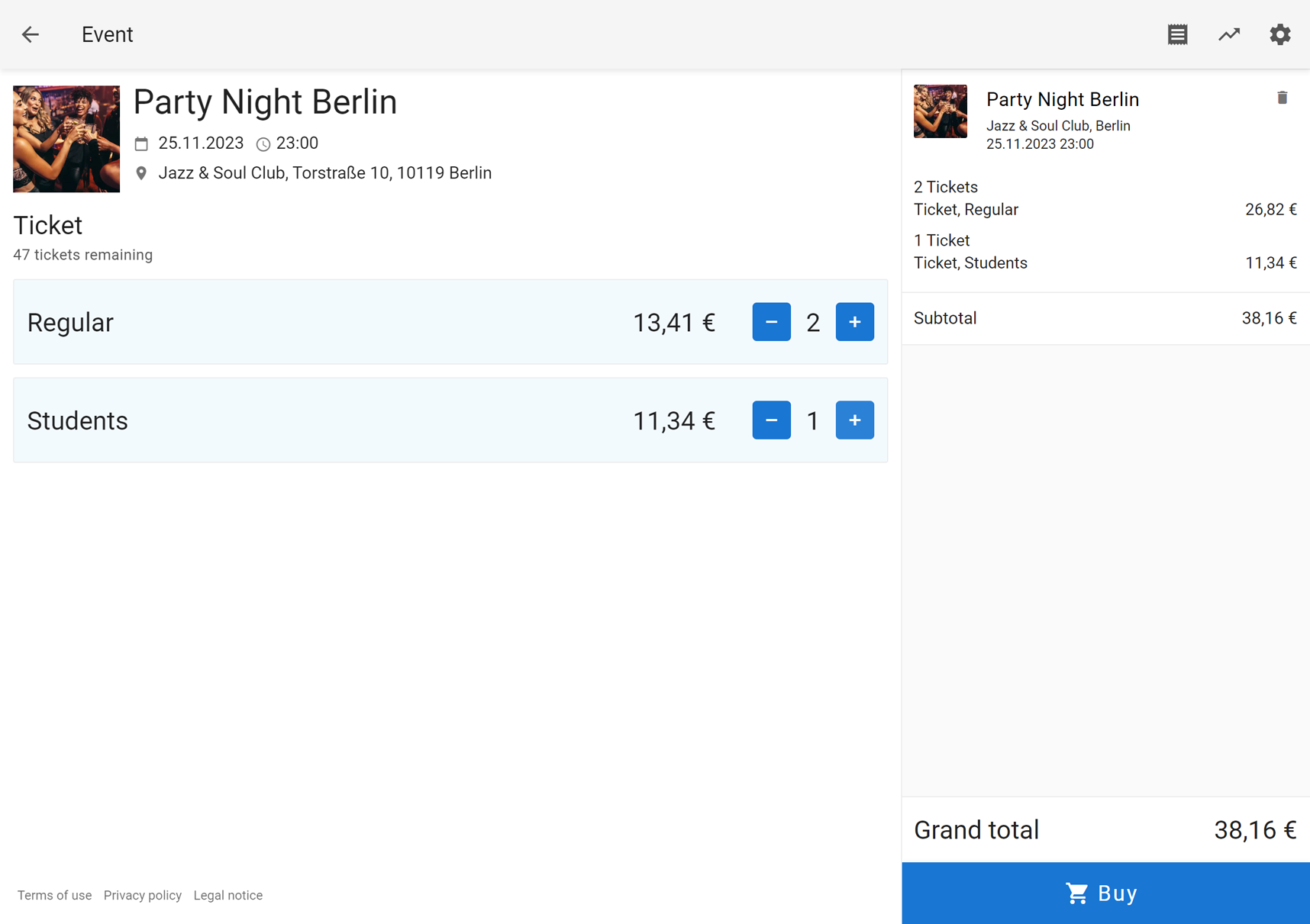
Efficiency at the checkout
Our box office module supports the sellers in their work with various functions. Especially when things have to move quickly.
- The practical change calculator makes it easier to work with cash payments.
- In the standard mode during advance sales, tickets can be printed easily.
- The express mode is particularly practical at the box office when things have to move quickly and no printed tickets are needed.
- Record the payment method used by the ticket buyer for a better overview and evaluation.
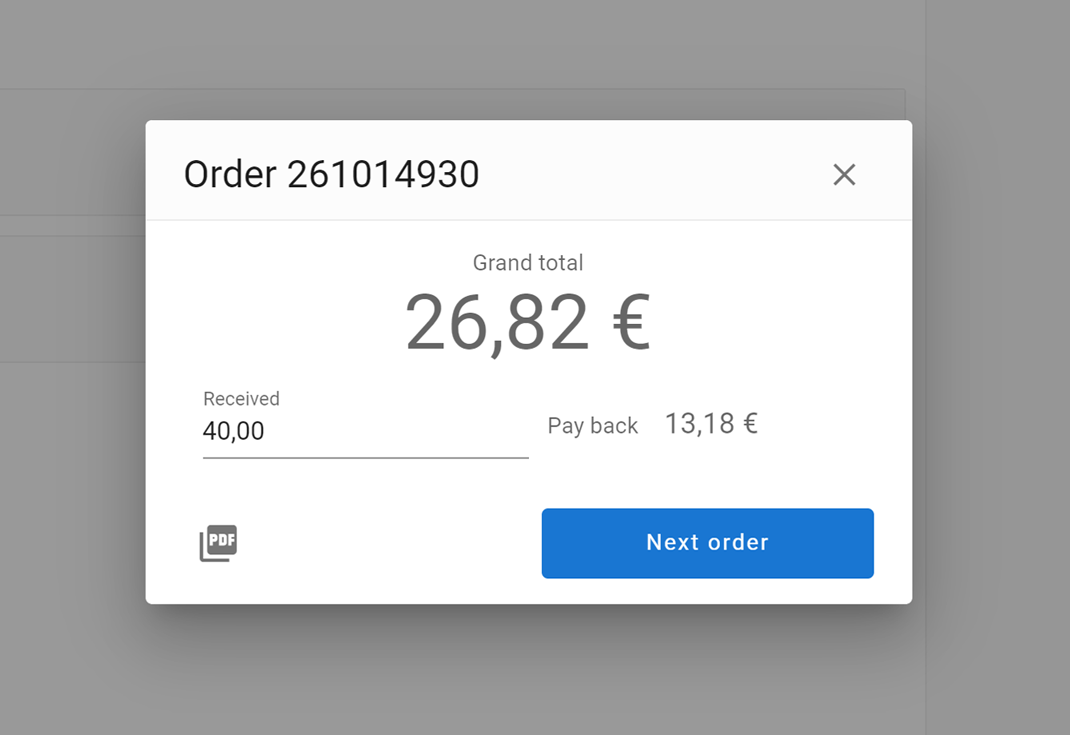
Keeping track with the order overview
The practical order overview gives you an insight into the tickets sold, broken down by seller. You can also use it to make cancellations yourself or re-print sold tickets.
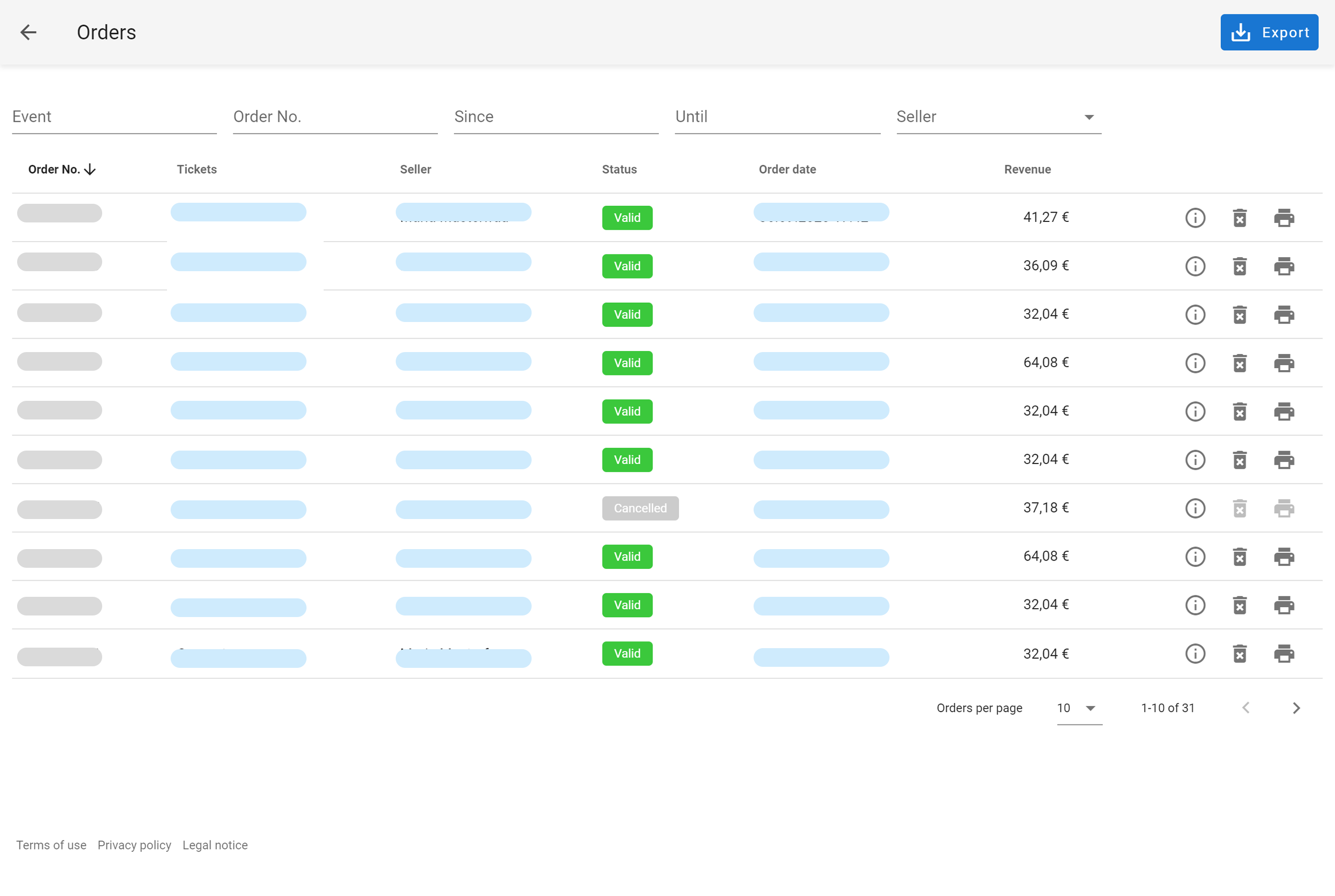
Sell at your own box office with all the online benefits
Sign up for free with EVENTIM.Light and set up your own box office right away, in addition to the online sales channels, to increase your reach even further.
